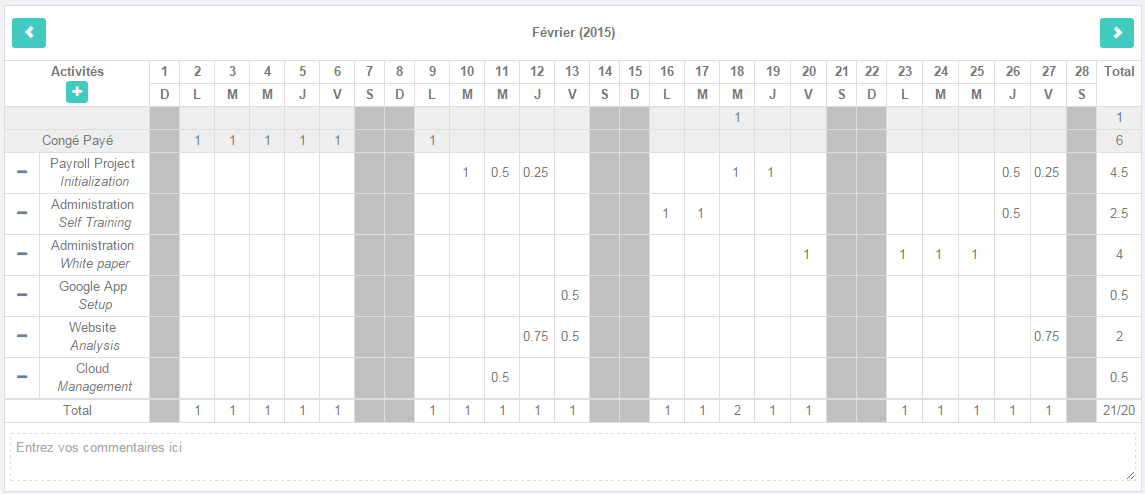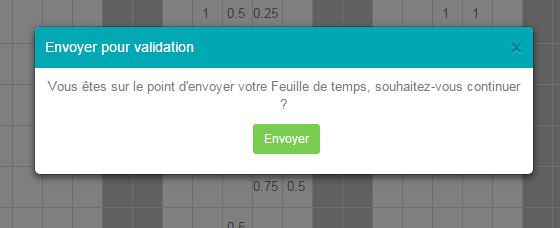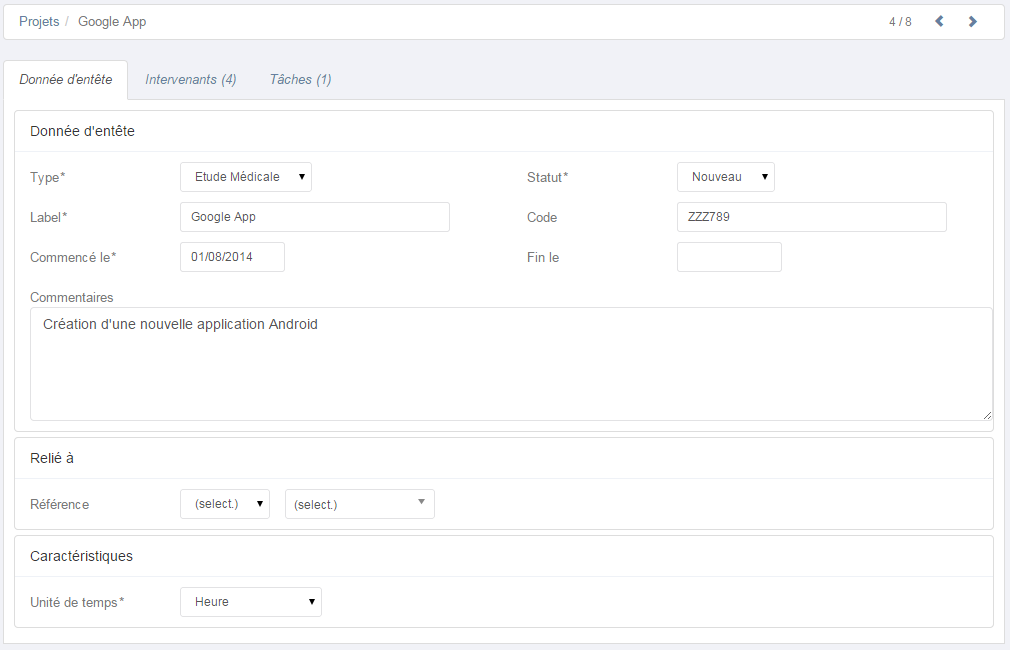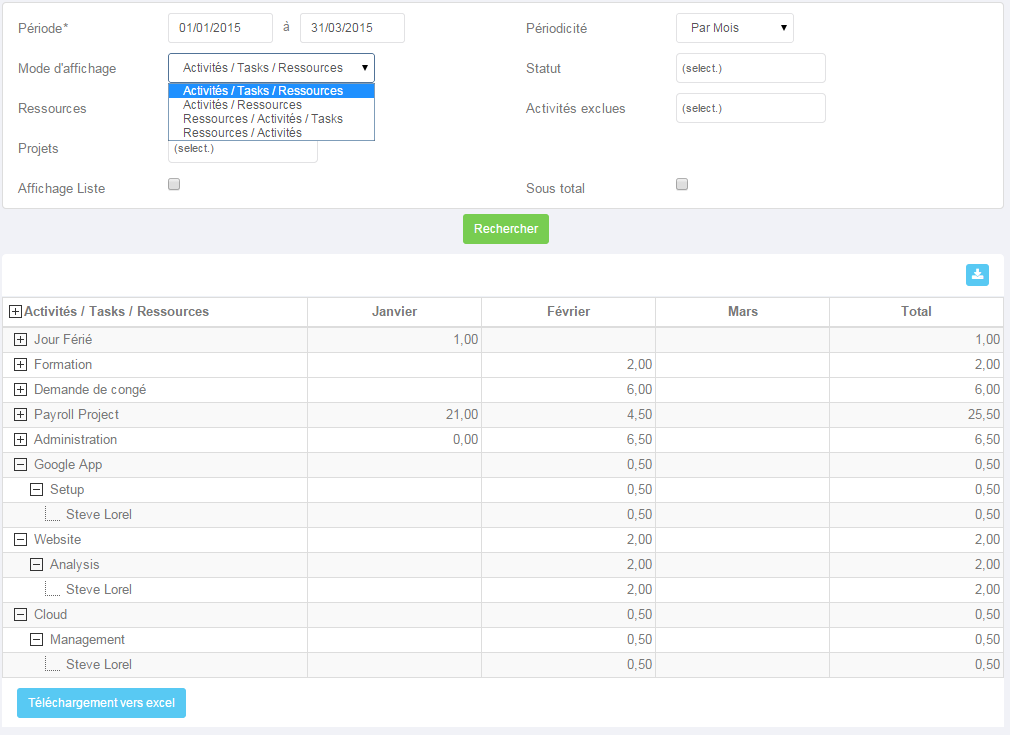Timesheet
Your timesheet aggregates project allocations, training, leave, absences, and all other activities within your company.
Use drag-and-drop to copy allocations.
Nicoka HRMSautomatically carries over the activities from the previous month to the next.